The Ultimate TV Buying Guide
For Non-Techy Folks!
So, you're looking for a new TV, but all the jargon out there makes your head spin? "OLED," "QLED," "4K," "HDR"—what does it all even mean?! Don't worry, you're in the right place! We're going to break down everything you need to know about TVs in plain English, so you can confidently choose the perfect one for your home.
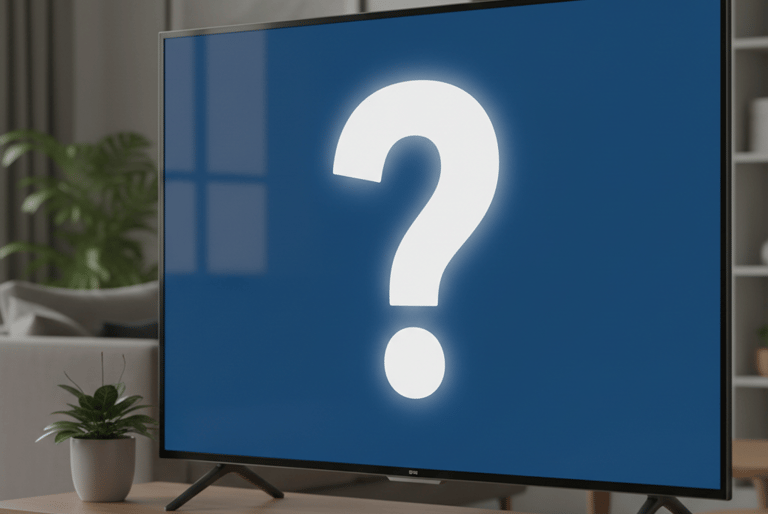
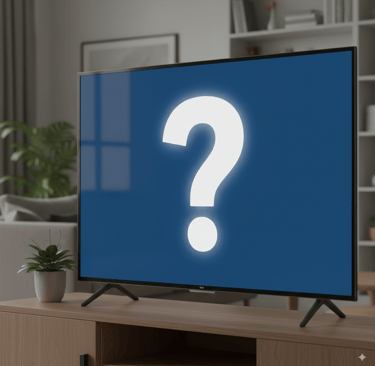
Different Types of TVs: What's the Big Deal?
Think of TV types like different models of cars – they all get you from A to B, but some have different features and a different feel.
LED TVs (and LCD TVs): The Everyday Heroes
What they are: These are the most common and often the most budget-friendly TVs. They use a backlight (like a bunch of tiny light bulbs behind the screen) to illuminate the picture.
Good for: General viewing, bright rooms, and if you want a decent TV without breaking the bank.
Things to know: Picture quality is generally good, but sometimes very dark scenes might look a bit "grey" instead of truly black.
QLED TVs: Samsung's Super Bright Stars
What they are: QLED (Quantum Dot LED) is essentially an enhanced LED TV, mostly championed by Samsung. They add a special "quantum dot" layer that makes colors incredibly vibrant and the screen super bright.
Good for: Bright rooms (they fight glare really well!), stunningly vibrant colors, and if you love a punchy, bright picture.
Things to know: While blacks are better than standard LED, they still don't quite match the perfect blacks of OLED.
OLED TVs: The Picture Perfect Dream
What they are: OLED (Organic Light-Emitting Diode) TVs are different because each tiny pixel on the screen can turn itself on and off individually. This means when a pixel is off, it's truly black.
Good for: Movie lovers, dark rooms, incredible contrast, and the absolute best picture quality with perfect blacks and amazing viewing angles.
Things to know: They can be a bit more expensive, and while brightness has improved, they generally aren't as blindingly bright as QLEDs. Also, in very rare cases, "burn-in" can be a concern if static images are displayed for extremely long periods (but for normal viewing, it's usually not an issue).
Here's a quick visual comparison to help you see the difference in how these technologies handle light and color:
Key Features & Jargon Explained Simply
Now, let's tackle those confusing terms you keep hearing!
4K (or Ultra HD): More Pixels, More Detail!
What it is: Think of pixels as tiny dots that make up the picture. 4K means there are four times as many pixels as an older "Full HD" TV. More dots mean a much sharper, more detailed picture.
Why it matters: Everything looks clearer, especially on larger screens. Almost all new TVs today are 4K.
HDR (High Dynamic Range): Colors That Pop!
What it is: This isn't just about more pixels; it's about better pixels! HDR allows the TV to show a much wider range of colors, brighter whites, and darker blacks. It makes the picture look more lifelike and "punchy."
Why it matters: HDR content (movies, shows, games) looks incredible with richer colors and more depth. It's often considered a bigger upgrade than just 4K.
Smart TV: Your Entertainment Hub
What it is: A Smart TV is simply a TV that connects to the internet, just like your phone or computer.
Why it matters: It lets you easily access streaming apps like Netflix, YouTube, Disney+, and more, directly from your TV without needing extra boxes. Most TVs are Smart TVs now!
Refresh Rate (Hz): Smooth Motion
What it is: This is how many times per second the picture on your screen updates. You'll usually see 60Hz or 120Hz.
Why it matters: A higher refresh rate (120Hz) makes fast-moving action (like sports or video games) look smoother and less blurry. For most everyday viewing, 60Hz is perfectly fine.
HDMI Ports: Connecting Your Devices
What it is: These are the slots on the back of your TV where you plug in things like a cable box, Blu-ray player, game console, or soundbar.
Why it matters: Make sure you have enough HDMI ports for all your devices! Most TVs come with 3 or 4.
Buying a TV: Your Step-by-Step Guide
Ready to take the plunge? Here's how to navigate the buying process without getting overwhelmed.
Figure Out Your Budget:
TVs range from a few hundred to several thousand dollars. Knowing your budget upfront will help you narrow down your choices quickly.
Tip: Don't forget to factor in any accessories you might need, like a soundbar, wall mount, or extended warranty.
Decide on Size: How Big is Too Big?
This is often the first decision people make. Measure your space! Consider how far away you'll be sitting.
General Rule of Thumb for 4K TVs: For a cinematic experience, multiply your viewing distance (in feet) by 0.83 to get the recommended screen size (in inches). For example, if you sit 7 feet away, a 60-inch TV would be a good fit (7 x 0.83 = 5.81, so around 60 inches).
Don't go too small! Many people regret buying a TV that's too small for their room. When in doubt, go a size up if your budget allows.
Where will it go? On a stand or wall-mounted?
Consider Your Viewing Environment:
Bright Room? If your TV is in a sunny room with lots of windows, a brighter TV like a QLED might be a better choice to combat glare.
Dark Room (Movie Nights)? If you love watching movies in the dark, an OLED TV will give you the best, most immersive picture with its perfect blacks.
Viewing Angles: Do you often watch TV from the side (e.g., from a kitchen island)? OLED TVs generally have better viewing angles, meaning the picture still looks great even when you're not sitting directly in front.
Think About What You Watch Most:
Movies & TV Shows: OLED is king for cinematic experiences. QLED is also fantastic, especially for vibrant animated content.
Sports: A TV with a 120Hz refresh rate will make fast-paced sports look smoother.
Video Games: Look for "low input lag" in reviews (this means less delay between you pressing a button and it happening on screen) and 120Hz if you have a next-gen console (PS5, Xbox Series X).
Read Reviews (But Don't Get Bogged Down!):
Once you have a few models in mind, check out some simple reviews from reputable tech sites. Focus on the "pros and cons" sections and whether they align with your priorities.
Remember: Don't let super technical reviews confuse you. Focus on the overall user experience!
Shop Around and Ask Questions:
Visit a local electronics store to see TVs in person. Pictures online don't always do them justice.
Don't be afraid to ask store associates questions, but remember they might try to upsell you. Stick to what you've learned here and what's important to you.
Compare prices online and in-store. Sales happen frequently, especially around holidays!
Here's a handy checklist to keep with you when you're TV shopping:
Budget: ££
Size: Inches
Room Brightness: (Bright/Dark)
Main Use: (Movies/Sports/Gaming/General)
Must-Have Features: (e.g., 4K, HDR, Smart TV)
You're now equipped with the knowledge to make an informed decision and bring home a TV you'll love. Happy viewing!


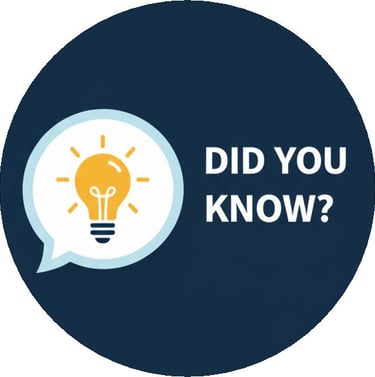
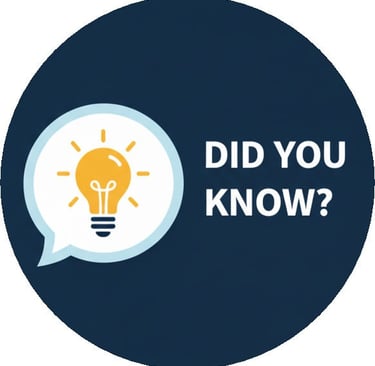
Your TV is probably always "on" (and listening). Even when you think you've turned your TV off, it's often still in a low-power standby mode. This allows it to do things like quickly turn on when you press a button or download software updates overnight. Some smart TVs also have microphones for voice commands, meaning they might be listening for a "wake word" even when the screen is black. It's like your phone, but bigger!
They don't just show you broadcast TV anymore; they are computers. Modern TVs are essentially large, dedicated computers designed for entertainment. They have their own operating systems (like the one on your smartphone), can connect to the internet, run apps like Netflix and YouTube, and even have powerful processors inside. The traditional TV tuner for broadcast channels is just one small part of what they do now.
The "resolution" isn't the only thing that makes a picture look good. Everyone talks about 4K or 8K resolution, which means how many tiny dots (pixels) make up the picture. But what really makes an image pop is often the contrast and color capabilities. Technologies like HDR (High Dynamic Range) allow TVs to show much brighter whites, much darker blacks, and a wider, more vibrant range of colors. This makes the picture look more realistic and "3D," even if it's the same resolution as another TV without HDR. Think of it like a really good painter using more vivid colors and deeper shadows, rather than just drawing with more detail.
